RHCE Exam Experience
Categories: Red Hat Enterprise Linux
So recently I had to renew my RHCE from version 5 to version 7, this is a write up of the experience.
The last time I attempted and passed a Red Hat exam was back in 2008 when the version of Red Hat Enterprise Linux (RHEL) was 5 and having looked at the exam objectives it looks like a lot has changed.
Anyone who has done Red Hat exams before will know that these are performance based, you have to perform the tasks on live systems. The tasks are not overly complex, however, the problem is that there is a time limit and there is no access to Google or other documentation apart from the man pages.
For any performance based exam, and I have done these for both Red Hat and VMware, you really must setup a lab and make sure you can do everything on the objectives/blueprint and be able to do it quickly.
My lab for the RHCE consisted of 3 virtual machines, an IPA (FreeIPA) server and 2 additional servers to perform the tasks on. I used CentOS for all three servers and my virtualisation platform is VMware but you can use pretty much any of them. The IPA server is required because you will be working with Kerberos, however, it is not on the objectives so you do not need to set this up on the exam. There is a wealth of information available on the web about FreeIPA and I recommend you read some of these to setup your server.
I had to do both the RHCSA and the RHCE exams to earn the RHCE. The RHCSA is fairly straight forward and you should be able to finish it with ample time to spare if you can do everything on the objectives. The RHCE on the other hand is very intense and time will be a factor so don’t waste too much time on any one question.
Make sure you reboot a few times as you go through the exam, I also left 30 minutes to test everything worked correctly after a final reboot.
The following would be my key tips for the RHCE exam:
- Know the content of the relevant man pages, I am not saying memorise the content but know where the information is when you need to access it
- Get in the habit of checking the logs (filtering for specific messages, searching) because sometimes the problem is not related to the configuration but a related thing like SELinux
- Don’t rush so much that you start making typos
- Make sure the changes are persistent, I am thinking firewall rules in particular
- Lab, lab, lab
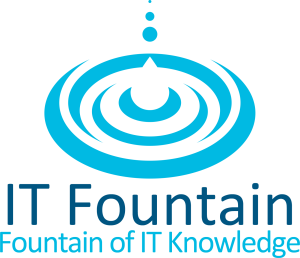

No comments yet.